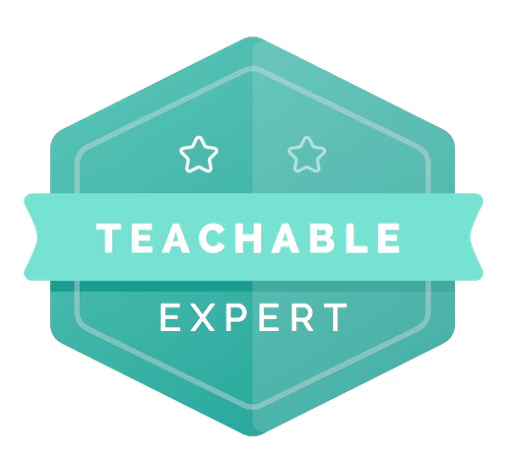
Teachable School Examples
Browse a Teachable courses list, including free courses on Teachable
Looking for Teachable examples so you can see how other online courses work? Here are some schools that have already launched their products. Some of the schools in this Teachable courses list our clients and some are just great for inspiration!
Use the tabs to filter the Teachable examples by topic or filter for free courses in Teachable.
Filters
Faith Based Counselor Training Institute
faithbasedcounselortraininginstitute.teachable.com
The Faith-Based Counseling Institute delivers unparalleled learning experience. Develop your ministerial skills and advance your counseling career, along with the Kingdom of God.
Fashion Premier Academy
fashion-premier-academy.teachable.com
Get ready for an exciting journey! This program is packed with professional, high-quality content designed to boost your confidence and credibility.
FCBD®Style University
courses.fcbdu.com
The official source for FatChanceBellyDance® Style Education. Offering a comprehensive online approach to elevate your dance training.
Pulse Patient Safety Advocate Academy
fcpa.teachable.com
Where you can learn the skills to be a patient advocate or improve the skills you already have. Learn to be a Patient's Advocate or Support Person for those you care about most. Advocate for one patient or support the whole family.
Finance Is Cool University
courses.mrsdowjones.com
It’s me Haley aka Mrs. Dow Jones and you’ve been CATFISHED! All this time you thought managing your money was impossible but it turns out you just didn’t have the right teacher!
Financial Model Online
financialmodelonline.teachable.com
If your objective is to build your project finance modeling skills then you’ve come to the right place! We will provide you with advanced financial modeling training for project finance. You will master the essential model-building skill set that will allow you to build advanced project finance models in infrastructure, renewable energy, and natural resources.
First Dance Charlotte
firstdancecharlotte.teachable.com
Online wedding dance lessons that will teach you a simple, romantic, and Instagram-worthy wedding dance in less than a week. Absolute beginners and two left feet welcome.
Flourish Library
www.whitepinephotographyeducation.com
I created the Flourish Library for the photographers who are eager to learn more and evolve and grow to best serve their clients and to create a community of like-minded creatives where it’s okay to still have more to learn.
For the Love of Dog Massage
fortheloveofdogmassage.teachable.com
Massage and Acupressure for dog owners. How to safely and effectively Massage your pet.
Foxtrot Branding
foxtrotbranding.teachable.com
There should be one place where you can learn the fundamentals of designing exceptional websites for your clients, right?? This course is your step-by-step guide for learning how to create websites your clients will love, from planning & setup all the way to launch day.
Free to be Well
courses.freetobewell.com
Breaking the chains of an unhealthy lifestyle to experience abundant and purposeful living! When you join our email list, you’ll be the first to know when enrollment opens - PLUS, you’ll get free health resources and info sent straight to your inbox.
Freelance Mastery
freelancemastery.teachable.com
Create your business, build a web presence, and offer your services. We teach you how to find clients, create relationships, and upsell.
FreshRN®
courses.freshrn.com
Educating new nurses by meeting them where they are with humor, clinical knowledge, authenticity, and warmth in a clear and concise manner so that every nurse entering the profession is better equipped to sustainably provide care for both their patients and themselves.
Fur Get Me Not - Behaviour & Training
fur-get-me-not-dog-training-behaviour.teachable.com
Fur get me not - dog training & behaviour. Always err on the side of kindness. Puppy School, Community Manners Class, Teaching Independence, Introduction to Positive Dog Communication & more. Build an amazing relationship.
Paint with Lovejoy
paintwithlovejoy.teachable.com
This online painting school is structured to help YOU take your artwork from nonexistent to exceptional. Created specifically for: First-Time and Beginner Painters. When my students achieved the success that they never expected within my classes, I was inspired to create a platform where anyone in the world can explore their creativity and experience the same levels of success with painting.
PaleOMG
paleomg.teachable.com
Become the strongest version of you. Six months from now, you can stay put—or be fitter than ever before. PaleOMG Power Sculpt is all about lifting. Find new confidence unlike ever before.
Plan Your Ready
planyourready.teachable.com
This course is designed for beginners who are eager to dive into the exciting world of futures trading. Over the duration of this introductory program, participants will gain a solid foundation in the essential concepts and strategies of day trading futures.
Polygon Runway
polygonrunway.com
Learn the illustration styles, that helped me to reach 500k+ audience. Get on board and unlock your creative potential today!
PREKURE
prekure.teachable.com
PREKURE are the leading educators in Preventative Lifestyle Medicine and Health Coaching. We exist to change the face of healthcare, to put prevention before cure and extend the human healthspan.
Pretty Little Lines
pretty-little-lines.teachable.com
Hi! I’m Kris Lauren. I’m an illustrator, who loves to make graphics that help others make cool creative projects.
Pretzel Kids®
pretzelkids.teachable.com
Welcome to Pretzel Kids®! You're probably here because... You want to teach kids yoga BUT you don't want to pull your hair out figuring out all the things. By that I mean stuff like: how to do all the tech stuff (yuck), how to get kids signed up for your classes, and how to stand out in a very crowded field.
Psychedelics Today
psychedelicstoday.teachable.com
Explore a range of courses for practicing professionals and the psychedelic-curious. Research suggests that psychedelics may facilitate neuroplasticity at the cellular and network levels.
PsychologySalon
psychologysalon.teachable.com
Courses about life. Learn from home. Enhance your life. Enhance your practice.
Pupstanding Academy
pupstandingacademy.teachable.com
Dog training on your schedule and in the comfort of your own home. Our Dog Training Programs are Perfect for: Learning how to socialize your new puppy. Addressing common puppyhood issues, such as potty accidents and nipping.
Zion Study Center
zionstudycenter.com
A virtual Fellowship of Students, learning Torah in light of Messiah, live from Israel every week. Join anytime with Bible Teachers Lars & John Enarson.
Cali Move
www.calimove.com
Welcome to calisthenic movement. Your platform for training, health & motivation. We are a team of sport scientists and physiotherapists, helping people all around the world to reach their goals and making them the best version of themselves.
Canadian Red Cross Learning Campus
learn.redcross.ca
Canadian Red Cross is the national expert in first aid education with over 80 years of experience offering first aid & CPR courses to Canadians, training over 850,000 people annually. We are proud to offer learner-centred, evidence-based training that builds confidence, skills, and attitudes to reduce harm and improve health outcomes for all Canadians.
CG Boost Academy
academy.cgboost.com
Your true Blender journey starts here. Clear, fun and practical courses for 3D storytellers. Start from the beginning, or learn a specific skill with our more advanced courses.
Code With Mosh
codewithmosh.com
Become the software engineer that companies love to hire. All the coding courses you need to excel in one place. Are you feeling stuck or overwhelmed in your coding journey? Don't worry, I've got your back! Together, we'll work to level up your skills, increase your earning potential, and build a brighter future.
CourseMinded
courseminded.com
Start your profitable online course business fast. Learn how to create your own online course and get your first 1,000 customers as quickly as possible.
Creator School by Creator Science
courses.creatorscience.com
It's never been easier to create– and that's a great thing! But the creator landscape is becoming noisy. There's so much competition for attention that you may be struggling to break through.
CyberSuperhuman.ai
cybersuperhuman.ai
Go beyond just ChatGPT. Be among the first to master tools like ChatGPT, Gemini, and Claude. Build your own tools using the OpenAI API, LangChain, and other Large Language Model technologies. Harness the power of large language models to revolutionize your cybersecurity tasks and operations! Learn directly from Clint Bodungen, world-renowned cybersecurity expert, author of ChatGPT Cybersecurity Cookbook and Hacking Exposed: Industrial Control Systems, and creator of ThreatGEN Red vs. Blue and ThreatGEN AutoTableTop.
Macaron School
macaron-school.teachable.com
Learn how to make beautiful macarons at home, with 50 video lessons, detailed explanations, step-by-step process and more!
MacSparky Field Guides
learn.macsparky.com
The MacSparky Field Guides are a series of high-quality, tech-savvy video courses and ebooks about getting more out of technology. Lately, computers have been more of a hindrance than a help.
Make Fabulous Cakes School
learn.make-fabulous-cakes.com
Are you ready to level up your cake skills? A fabulous cake not only looks good on the outside but it should taste good on the inside as well. We are going back to the basics. This class is perfect for you to learn and take your baking and cake skills to the next level.
MamasteFit
mamastefit.teachable.com
MamasteFit is dedicated to teaching expectant families how to approach pregnancy and birth with confidence and empowerment! We want you to understand the science of birth so that you can better navigate it as a family, feel strong during pregnancy, and recover with intention in the postpartum period.
Manifold AI Learning ®
manifoldailearning.teachable.com
Manifold AI Learning is an online Academy with the goal to empower the students with the knowledge and skills that can be directly applied to solving the Real world problems in Data Science, Machine Learning and Artificial intelligence.
Marathon Handbook
marathonhandbook.teachable.com
Online run coaching for awesome folk! We take you through every step of your marathon training journey to deliver results on marathon day.
Massage Hub Training Online
massage-hub-training.teachable.com
Developed with passion, 25 years experience, an extensive knowledge, love and patience by Martina Crkonova, MSc. Our training academy is based in Newquay on the beautiful North Cornish coast and offers unique professional courses and workshops in complementary therapy, influenced by TCM (Traditional Chinese Medicine) and with a focus on self-care for therapists, as well as niche therapy classes to advance the art, science and practice of massage therapy.
Meet Kevin's Guide to Real Wealth (From Nothing)
www.joinmeetkevin.com
Small deals. Big deals. And everything in-between. Start to finish with high detail. For new & experienced looking for a fresh perspective to make $.
Mesoamerican Studies Online
mesoamericanstudiesonline.teachable.com
Cheaper than a college course, and from the comfort of your home, Mesoamerican Studies Online provides an introduction to the different cultures that lived in Mexico and Central America, site by site.
MHT Academy
www.mhtacademy.net
This course is designed for beginners who are eager to dive into the exciting world of futures trading. Over the duration of this introductory program, participants will gain a solid foundation in the essential concepts and strategies of day trading futures.
MmmEnglish!
mmmenglish.teachable.com
Unique courses to help you advance your English speaking and listening skills. One thing virtually all my students struggle with is speaking English clearly and confidently.
Money Made Simple
moneymadesimple.teachable.com
Are you ready to be great with your money? I make investing simple and accessible for everyone but especially women and communities of color, who have been overlooked and underserved in financial services.
Moon Body Temple with Rachel Jesien
racheljesienyoga.teachable.com
Developing a specialized daily home practice is one of the most effective ways to heal your back issue. We have a variety of online programs tailored to help you begin healing from the comfort of home!
Need Teachable support without the wait-time?
Talk to a Teachable ExpertTell us about your project and how we can help!