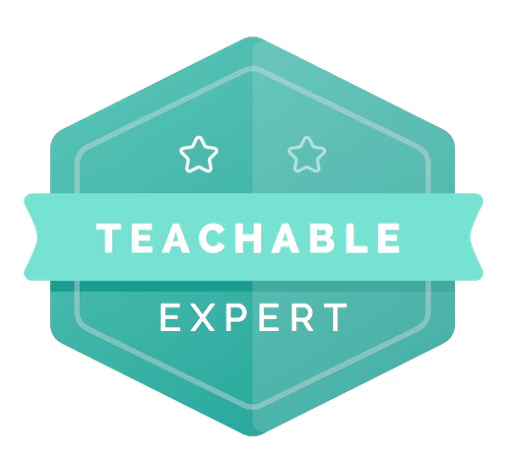Confused about which type of product to use on Teachable?
Teachable started off as a simple course platform. But over the years, they've added a variety of different product types for more complex offerings—like bundles and memberships on Teachable. The problem is: it can be hard to know which one to use.
By the end of this post, you'll understand the difference between Memberships and Bundles on Teachable, so you can choose the right product type for your situation.
Let's dive in!
/ / / / / / / /
Difference #1: Pricing plan types
There are four types of pricing plan on Teachable.
- One-time payments - For when someone should pay in full, up front.
- Payment plans - For when you want to split the cost of the up front price.
- Subscriptions - For when payments should recur indefinitely.
- Free plans - For when you want to give away your product without charge.
Bundles can use any type of plan. But memberships can only use subscriptions or free plans. So if you want to offer one-time payments or payment plans, you’ll need Bundles.
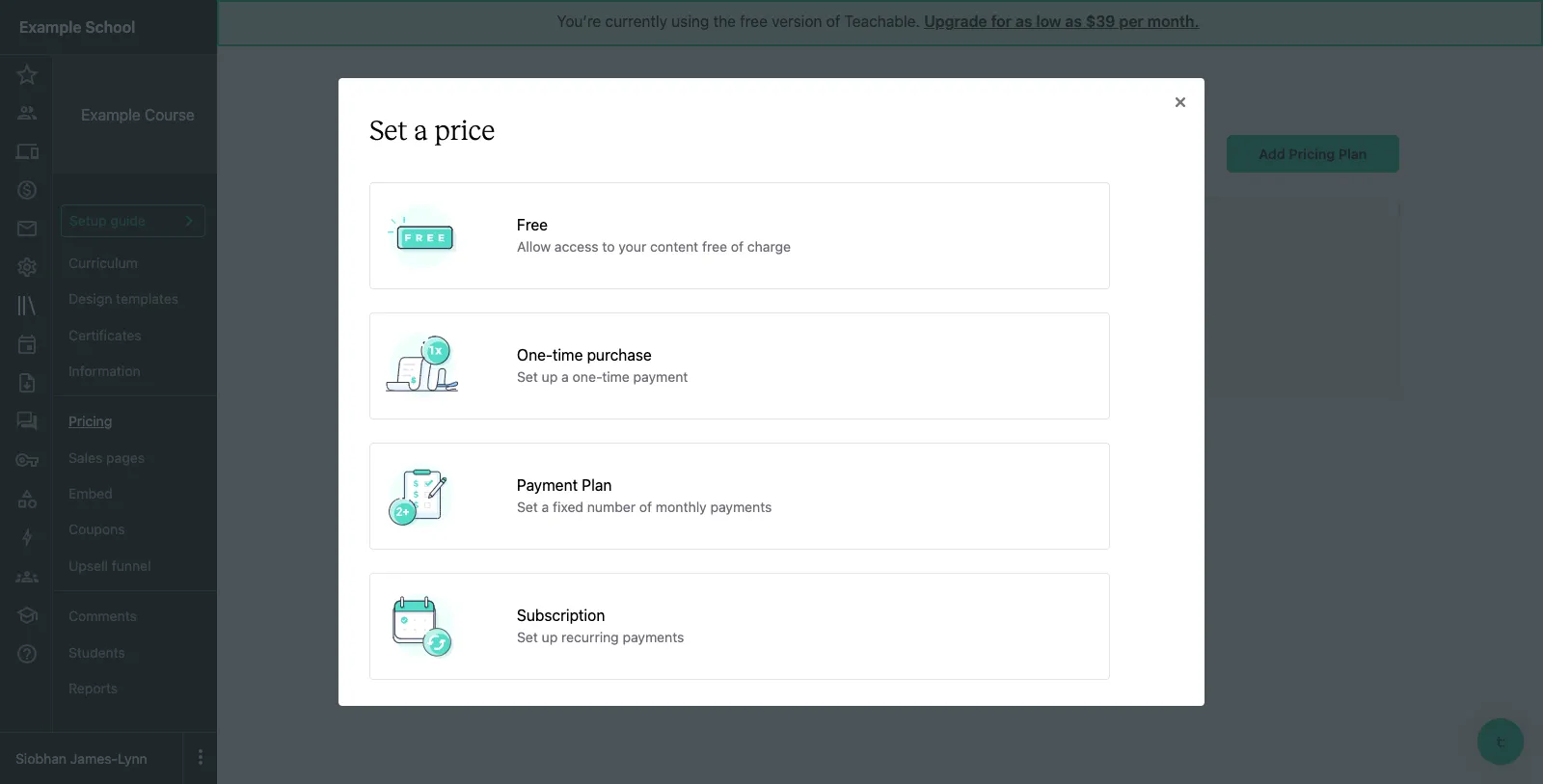
Difference #2: Variable content options
Both Bundles and Memberships let you add other products like coaching products inside of them. The idea is that you can sell access to multiple products at once through one ‘parent’ product.
But they differ when it comes to how flexible your content options are.
Memberships let you offer different pricing for different combinations of content. For example, you can structure one Membership like this:
-
Product 1 - Membership
membership-
Bronze Tier ($47/mo)
tier- Beginner’s Course
course - Community Access
community
- Beginner’s Course
-
Silver Tier ($97/mo)
tier- Beginner’s Course
course - Intermediate Course
course - Community Access
community - Monthly Group Coaching
coaching
- Beginner’s Course
-
Gold Tier ($197/mo)
tier- Beginner’s Course
course - Intermediate Course
course - Advanced Course
course - Community Access
community - Weekly Group Coaching
coaching
- Beginner’s Course
-
But each pricing plan for a Bundle must contain the same content. So if you wanted to create a similar structure, you’d need to create three separate Bundles. Like this:
-
Product 1 - Bronze Bundle ($47/mo)
bundle- Beginner’s Course
course - Community Access
community
- Beginner’s Course
-
Product 2 - Silver Tier ($97/mo)
bundle- Beginner’s Course
course - Intermediate Course
course - Community Access
community - Monthly Group Coaching
coaching
- Beginner’s Course
-
Product 3 - Gold Tier ($197/mo)
bundle- Beginner’s Course
course - Intermediate Course
course - Advanced Course
course - Community Access
community - Weekly Group Coaching
coaching
- Beginner’s Course
The downside of this structure is that each Bundle has its own separate sales page. If you want to offer all of the options on one page, you’d need to create an additional Site page. This isn’t necessary with a Membership, where all of the tiers can be shown on the Membership sales page by default.
Difference #3: Limited access duration
With some pricing plans, you have the option to limit how long people will have access for. For example, you can create a course that cuts off access after 6 months.

But you can only do this with One-time Payments and Payment Plans.
This means:
- Bundles can automatically unenroll people after a specific amount of time as long as it’s not a Subscription plan. When access expires, they’ll lose access.
- Memberships can’t automatically unenroll people. Members must be unenrolled manually or they can cancel their membership.
So you should only use a Membership if member access is indefinite.
Difference #4: Product-specific coupons
Teachable lets you create two types of coupon:
- School-wide coupons - These can be used on any product across your school.
- Product-specific coupons - These can only be used on one specific pricing plan.
Right now, you can’t create a product-specific coupon for a Membership. So if you wanted to offer a discount on your Membership, you’d need to create a school-wide coupon. This could be an issue if someone realizes they can use that coupon on any product on your school.

But Bundles do allow product-specific coupons. So you can offer a discount that only works on your Bundle (rather than all products on your school).
Difference #5: Upsells and order bumps
Teachable lets you set up an Upsell funnel on some products. You can add various extra options to increase sales through your checkout.
- Order bumps - These allow people to add another product to their order at the checkout, with just one click. (They’re not available on the Teachable free plan.)
- Post-purchase upsells - These are displayed right after the checkout page, showing an option to add another product to the purchase.
- Thank you page upsells - These are blocks that can be added to your thank you page to promote another product.
- Course lesson upsells - These are upsells that can be added to your curriculum.
(Upsell features are only available on Pro plans and above.)
Bundles can include all of these upsell options, but Memberships don’t allow upsells or order bumps unless it’s a lesson upsell inside one of the Membership’s courses.

Memberships also can’t be used as an upsell for another product. But Bundles can be used in another product’s upsell funnel.
Difference #6: Subscription frequencies
Both Memberships and Bundles let you set up recurring subscriptions. But you don’t have the same amount of flexibility in terms of the payment frequency.
- Bundles can have a payment frequency of Every month, Every 2 weeks, Every 3 months, Every 6 months or Every year.
- Memberships can only have a payment frequency of Monthly or Yearly.
So if you want any frequency other than monthly or annual, you’ll need to use a Bundle.
Difference #7: Duration of free trials
Similar to the payment frequencies, both Memberships and Bundles let you offer a free trial (provided the Bundle is using a Subscription pricing plan). But the options are different again.
- Bundles can offer any length of free trial (you specify the number of days).
- Memberships can only offer free trials for 1 day, 7 days, 14 days or 30 days.

So if you want a free trial that lasts longer than 30 days, you’ll need to use a Bundle.
/ / / / / / / /
Conclusion
In this post, we've explored the difference between Memberships and Bundles on Teachable. You should now feel comfortable choosing the right product type for your specific situation.
Need help setting up your Teachable school?
Contact our team →
Looking for a Teachable coupon code?
Check out these discounts →