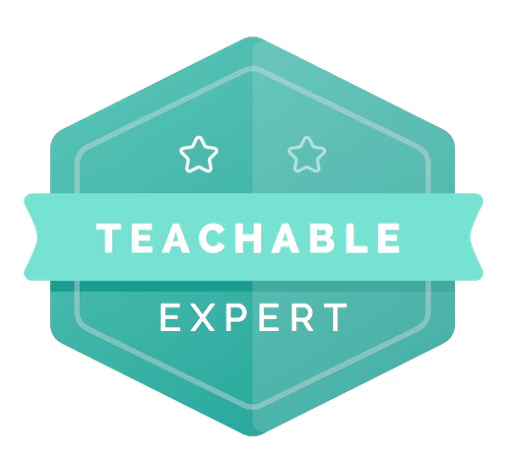'A transaction has been charged back by the purchaser.'
If you received this email from Teachable, you're probably wondering what the deal is. As a school owner, it's important to understand what Teachable chargebacks are, why they might happen, and what you can do about it.
By the end of this post, you'll understand how chargebacks work on Teachable so you can navigate the process of handling chargebacks effectively.
Let's dive in!
/ / / / / / / /
What is a Chargeback?
A Teachable chargeback happens when a student disputes a payment with their bank or credit card company. The student’s financial institution withdraws the disputed amount from your account and holds it until the issue is resolved.
This is different from a refund, which is when you (the seller) choose to return the funds.
Student access: When a chargeback is issued, the student is automatically unenrolled from your Teachable course and any associated subscriptions are cancelled.
Why Do Chargebacks Happen?
Teachable chargebacks can happen for a few reasons:
- Unrecognized Charges - The student doesn’t recognize or remember the charge on their statement, so they report it to their bank or credit card company.
- Fraudulent Charges - The student claims that the transaction was unauthorized.
- Product Dissatisfaction - The student is unhappy with the course and skips requesting a refund, going straight to their bank instead.
- Technical Issues - Problems like not being able to access the course can lead to frustration and chargebacks. This is best solved by making sure your navigation is clear.
What To Do If You Receive a Chargeback
Receiving a Teachable chargeback can be stressful. But here are steps you can take to manage the situation effectively and potentially reverse the chargeback.
- Review the Chargeback Notification - When a chargeback is initiated, Teachable sends you an email notification if the payment was processed through Teachable’s payment gateway. This email will include a link with details about the transaction, including the student’s name and the amount disputed.
- Contact the Student - Reach out to the student directly. Often, chargebacks stem from misunderstandings that can be resolved with clear communication. Ask them about their concerns and try to find a solution. This can sometimes lead to the student withdrawing the chargeback.
- Dispute the Chargeback (Optional) - If you believe the chargeback is unwarranted, you have the option to dispute it. Gather any relevant information, like proof of delivery, communication records, and your refund policy. Submit these through Teachable’s chargeback dispute form. Keep in mind that disputing a chargeback doesn’t guarantee you’ll win, and the process can take some time.
- Keep Records - Maintain all communications and transaction details related to the chargeback. This documentation can be crucial in any dispute.
Common Reasons to Dispute a Chargeback
Disputing a Teachable chargeback doesn’t guarantee you’ll win, but sometimes students can initiate chargebacks unfairly, meaning a dispute is warranted. For example:
- The customer purchased and used the product.
If the student has used your course, it shows they received access. This could make their complaint less valid if they’ve claimed it was a fraudulent or unrecognized transaction. Provide records showing the student logged in, completed lessons, or submitted assignments. - The customer requested a refund outside the refund window.
If your refund policy says when students can ask for refunds and they asked after this period, it could show they knew the rules but didn’t follow them. Show your refund policy and the date they asked for a refund. - The customer dropped the dispute.
If the student agrees to cancel the Teachable chargeback after talking with you, it means the problem is solved and they don’t want to continue with the dispute. Get this in writing from the student, like an email or any other written message. - The customer has already been refunded.
If you already gave the student their money back, their claim isn’t valid because they’ve already received a refund. Provide proof of the refund, including the date, amount, and confirmation from your payment processor (i.e. Teachable).
And remember, there are deadlines for responding to Teachable chargebacks. So, make sure you act quickly if you’re going to submit a dispute.
/ / / / / / / /
Additional Resources
- What is a chargeback? (Mastercard)
Article
Mastercard explains what chargebacks are and why they happen. This is a great resource if you're new to the concept, because it's important to bear in mind that chargebacks aren't unique to Teachable. - Eight ways to reduce chargebacks for your business
Article
This article from Stripe offers tips on how to prevent chargebacks from happening in the first place. It's a good read if you're looking to minimize the risk of chargebacks on your school.
/ / / / / / / /
Conclusion
In this post, we’ve covered the essentials of Teachable chargebacks. Chargebacks are an unfortunate part of running an online course business, but understanding what they are, why they happen, and how to handle them can help you minimize their impact.
Need help setting up your Teachable school?
Contact our team →
Looking for a Teachable coupon code?
Check out these discounts →