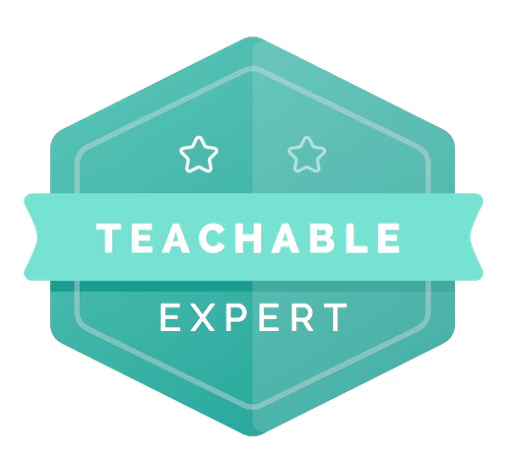What happens when a student enrolls in your Teachable course?
Signing up for a course triggers several Teachable automated emails, but unless you test every scenario for yourself, it's hard to know what students will receive.
In this post, we’ll cover what emails you can expect students to get when they join your Teachable course (focusing on account-related ones rather than drip emails, certificate emails, etc).
Let's jump in!
/ / / / / / / /
Receipt email
Find it: Open your Teachable school > Emails > Template Editor > Select a template
This Teachable automated email is a confirmation of the student’s enrollment in your course. It’s sent immediately after they complete their enrollment, whether the course is paid or free.

The Receipt email includes:
- School branding - Either the name of your school or your school logo/favicon if you’ve uploaded one.
- Thank you message - A short message thanking them for enrolling in this course. The name of the course is included automatically.
- Access link - A button that takes them to the Sign In page of your school. Or if they’re already logged in, they’ll be taken to your school directly.
- Transaction details - If this was a paid enrollment, the email includes all transaction and billing information. If it was a free enrollment, this isn’t visible.
Account Confirmation email
Find it: Open your Teachable school > Emails > Template Editor > Select a template
This email asks the student to confirm their email address to finalize their Teachable account setup. These automated Teachable emails only sent if the student doesn’t already have a confirmed Teachable account. They might already have a confirmed account after purchasing a course from another Teachable school.

The Account Confirmation email includes:
- Request to confirm - A message asking the student to confirm their email.
- Confirmation link - A button or link to complete the email confirmation process.
Upcoming Subscription email
Find it: Open your Teachable school > Emails > Template Editor > Select a template
This automated Teachable email notifies students of an upcoming subscription payment. It’s sent 30 days before processing a payment on a subscription with a billing period longer than one month (e.g., 3-month, 6-month, or yearly).

The Upcoming Subscription email includes:
- Notification of payment - Information about the upcoming payment.
- Course details - The name of the course, renewal date, and the amount.
- Update instructions - Instructions for updating payment details if necessary.
Free Trial Receipt email
Find it: Open your Teachable school > Emails > Template Editor > Select a template
This Teachable automated email confirms a student’s purchase of a free trial or a course where the first period is discounted 100% by a coupon. It’s sent immediately after purchasing.

The Free Trial Receipt email includes:
- Confirmation of free trial - Details on the free trial purchase.
- End date - Information on when the trial ends.
- Upcoming charges - Details on the subsequent charges after the trial ends.
- Access link - A button that takes them to the Sign In page of your school. Or if they’re already logged in, they’ll be taken to your school directly.
- Cancellation link - A link that takes them to the page where they can manage their active subscriptions on Teachable.
Free Trial Reminder email
Find it: Open your Teachable school > Emails > Template Editor > Select a template
This automated Teachable email reminds students that their free trial is ending soon. It’s sent 7 days before the free trial ends. If the trial duration is shorter than that, it’s not sent.

The Free Trial Reminder email includes:
- Reminder message - Notification that the free trial is ending soon.
- Upcoming charges - Information on the upcoming charge if they don’t cancel.
- Cancellation link - A link that takes them to the page where they can manage their active subscriptions on Teachable.
Payment Authorization Required email
Find it: Open your Teachable school > Emails > Template Editor > Select a template
This email notifies students when a payment requires additional authentication due to Strong Customer Authentication (SCA). This automated Teachable email is sent immediately after a payment attempt that requires additional verification.

The Payment Authorization Required email includes:
- Authentication request - A message informing the student that additional authentication is required to complete their purchase.
- Completion link - A link to complete authentication and finalize the payment.
Failed Payment email
Find it: Open your Teachable school > Emails > Template Editor > Select a template
This automated Teachable email alerts students when a payment attempt fails. It’s sent immediately after a failed payment attempt.

The Failed Payment email includes:
- Failure notification - A message informing the student of the failed payment.
- Update link - Instructions for updating payment information to retry the payment.
Nonpayment Cancellation email
Find it: Open your Teachable school > Emails > Template Editor > Select a template
This email notifies students that their subscription has been canceled due to nonpayment. This Teachable automated email is sent after several unsuccessful payment attempts.

The Nonpayment Cancellation email includes:
- Cancellation notification - Information about the subscription cancellation.
- Re-enrollment instructions - Instructions for re-enrolling and options for contacting the instructor for a prorated price if applicable.
Gift email
Find it: Open your Teachable school > Emails > Template Editor > Select a template
This automated Teachable email is sent to the recipient of a gift purchased by a student. It’s sent immediately after the purchase if the buyer specifies at the checkout that this is a gift.

The gift email includes:
- Gift notification - A message informing the recipient of the gift.
- Gift details - The name of the purchaser and the name of the course.
- Purchaser note - A short message written by the person who bought the gift.
- Redemption instructions - Instructions for accessing the gifted course by creating or logging into their account.
Other Emails
In addition to account-related emails, Teachable’s automated emails cover several other situations to keep students informed of various events. Here’s a brief overview of these emails:
- Abandoned Cart email - This email is sent to students who’ve added items to their cart but haven’t completed the purchase. It includes a link to return to the checkout page to finalize their enrollment.
- Drip Content Release email - This email notifies students when new content is released according to your drip schedule. It’s used if you’ve “dripped” access to certain sections of your course. You specify the content for each email in the curriculum area.
- Issued Certificate email - This automated Teachable email is sent to students after they complete a course and are awarded a certificate. It only gets sent if the course has an active certificate. The email includes a link to view or download the certificate as a PDF.
- New Lesson Comment Notification email - This email alerts students when someone comments on a discussion they’re following, like a reply to their comment on a lesson. It helps keep students engaged in course discussions by notifying them of new activity.
- Reset Quiz Notification email - This Teachable automated email is sent to students when their quiz has been reset, allowing them to retake it. It includes a link to the quiz. This is useful if you’ve set limits on quiz attempts but want to give the student another try.
/ / / / / / / /
Additional Resources
-
Upgrade to a paid Teachable plan [10% off]
You'll need to upgrade to at least a Basic Teachable plan to use the features mentioned in this post. Use the link above for 10% off if you're a new customer. - How to write a welcome email sequence for your online course
Article
If you want to go beyond the standard Teachable emails and create a more engaging welcome sequence, this article is a great starting point. It covers the basics of writing welcome emails and how to structure them for maximum impact. - Liquid on Teachable
Guide
If you want to customize your Teachable automated emails further, this guide to Liquid (the templating language used by Teachable) is a great starting point. It explains a little bit about how Liquid works, so you can start playing around with your email templates.
/ / / / / / / /
Conclusion
In this post, we've covered the various automatic emails Teachable sends to your students, so that you can understand the experience people have when they enroll.
Need help setting up your Teachable school?
Contact our team →
Looking for a Teachable coupon code?
Check out these discounts →